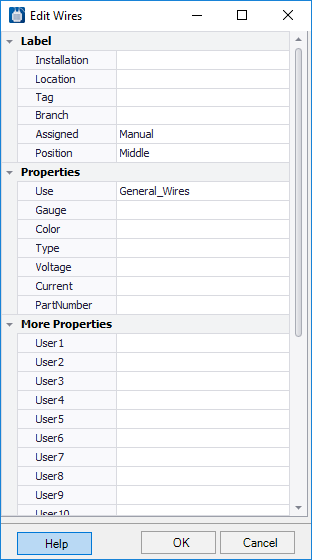Edit Wires Dialog
This dialog lets you edit properties for a wire(s) selected in the drawing.
Accessed when:
- Right click on a wire(s) and select Edit Wires from the popup menu.
- Select a wire(s) and select the Edit Wires option from the Modify Wire ribbon.
The following dialog displays:
When finished making modifications to the wire properties, click OK to save the changes.